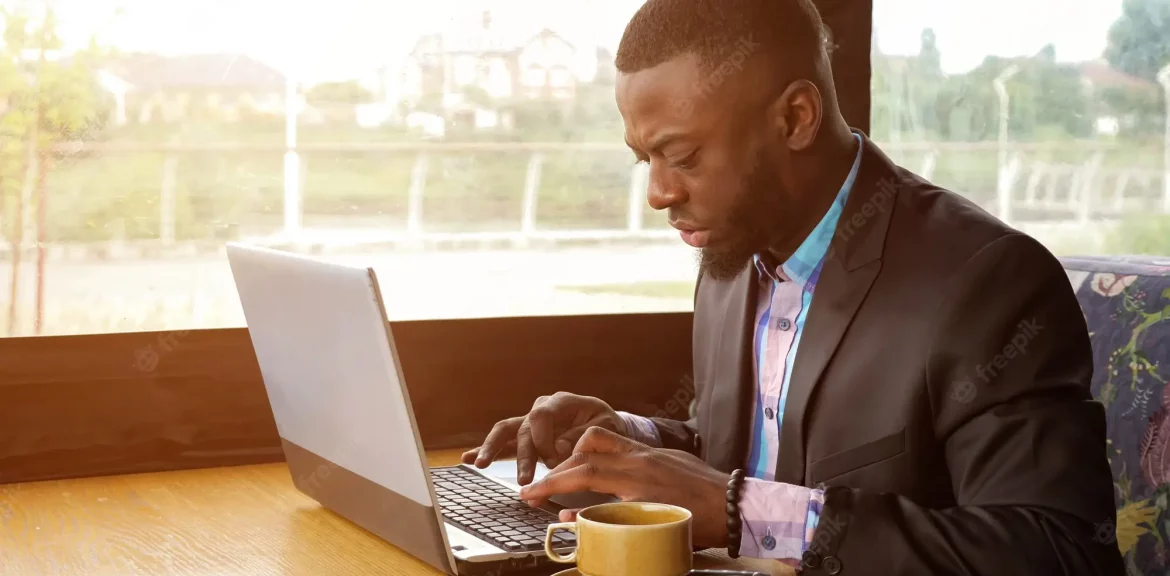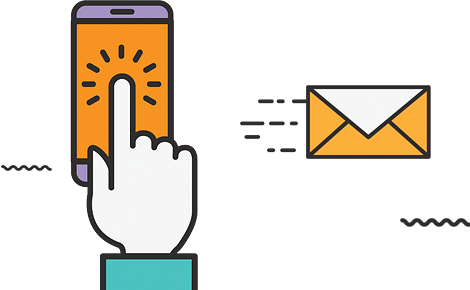The secret to developing effective search strategies is understanding the distinction between search queries and keywords.
The terms “keyword” and “search query” are frequently used synonymously in everyday speech, yet they have different meanings.
So what distinguishes a term from a search query?
Because search marketing techniques that don’t function well can result from not understanding the difference between Search Queries And Keywords.
Starting with the definition, this article will look at the important components of both search queries and keywords.
Table of Contents
What are keywords?
The terms you aim to target with your strategy are known as keywords. They are based on your goods and services, and they help search engines rank your pages higher in results.
Keywords are the precise words or phrases you want Google to display when someone searches for your website.
What are search queries?
Search queries are what people type into search engines like Google to find information. The literal text used to start a search is all that is meant by the term search query.
As a result of the varied ways in which users word their searches, ten people looking for the same identical product may end up with ten very different search queries. The information a user is looking to retrieve is what we know as the search intent.
What is the difference between search terms and keywords?
Keywords are the focus of our marketing efforts as search engine marketers.
By employing keywords in URLs, title tags, body copy, image file names, meta descriptions, and other areas of on-page content, as well as by creating inbound links with keyword-rich anchor text, among other techniques, SEO professionals are able to target these abstractions.
Using them in our advertising and landing sites, we target keywords in PPC by placing bids on them.
To design marketing strategies that work, it is crucial to comprehend what our audience is entering into Google and how that relates to the content and advertisements.
Understanding user intent is important in this situation. Users conduct many searches for the same content.
Both search terms and keywords can now be used interchangeably. However, be aware that the distinction between search queries and keywords has the potential to alter your perspective on marketing strategy.
How to Improve Your Keyword Competency Using Search Queries
The right term can bring in a lot of money for your business if you can rank first on Google. What if you could use the actual search terms used by your target market to guide your keyword research?
I’ll walk you through a three-step procedure that will raise your keyword game by utilizing the search terms used by your target audience.
Google Analytics, Google Search, and Google Search are all already available to you through free products.
1. Determine the search terms that lead users to your website.
With information from Google Search Console, you can examine the search terms that lead people to your website (formerly Webmaster Tools).
When you log in, go to Search Traffic > Search Analytics to get a list of all the search terms that people used to find your website over the previous month.

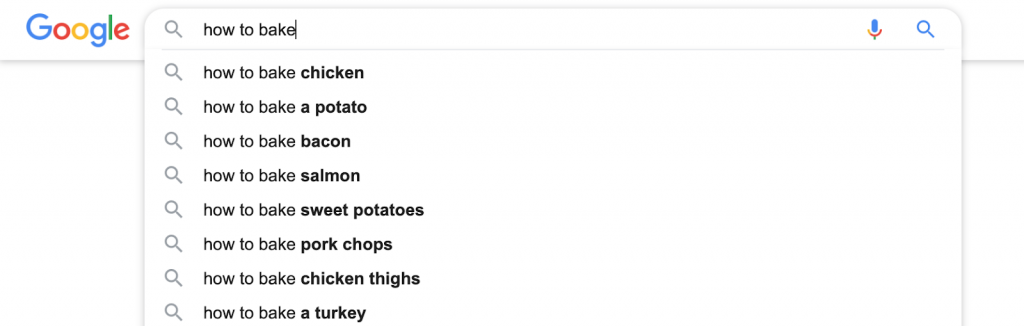
You can see from this what terms and phrases your clients use to specifically describe your goods or services.
Even just looking at this list might inspire you to add new keywords to your strategy. You can go one step further and evaluate how your site performs by looking at the search results for each of these keywords.
Create content that is optimized for that term if you see that you are already receiving traffic from a search query that you are not consciously trying to target. This will help you increase your rankings.
Then, as you rise in search engine results for searches containing that keyword, you’ll be able to draw even more visitors from people using that search term.
2. Discover fresh search terms based on your existing keywords.
Finding out what searches customers who meaningfully connect with your website make is the most effective kind of keyword research.
You can discover more search queries associated with your chosen keywords in addition to the ones that already drive traffic to your website by using tools like Google search console.
Login to Google Search Console. Click “Performance” after choosing your property from the drop-down menu in the top left.
By default, the search type is set to “web” and the date range is set to “the last three months.”
This can be OK depending on the traffic and seasonality of your site. Adapt as necessary.
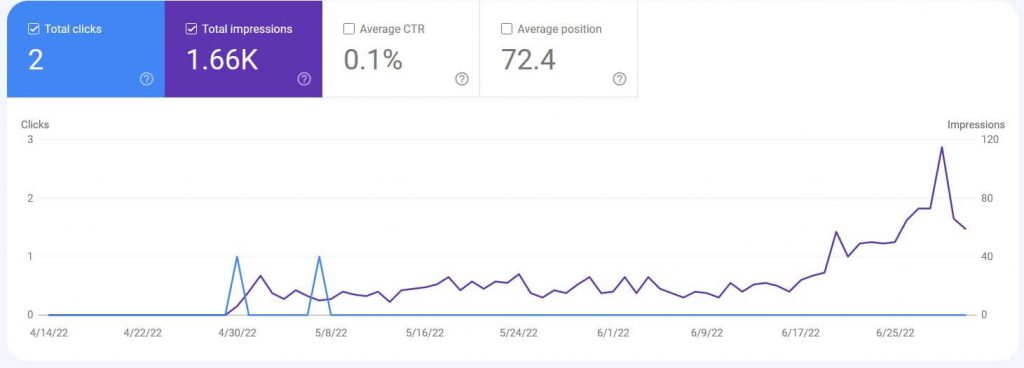
From the console, you can take note of the search terms that led people to your site. The top search terms used by your audience to find your high-value page over the last three months are displayed to you in this view.
The table is automatically ordered by “Clicks,” which indicates that someone saw your website in a search result and clicked on it.
The search intentions of some of them will be similar, while those of others may differ.
List the top six search terms that have attracted the most attention (clicks) and are most relevant to your brand.
3. Use this information to improve your keyword strategy
You can expand the keywords you target in your SEO and PPC tactics once you’ve spent some time researching search queries.
For instance, you can develop material regarding search queries that contain keywords you don’t target to increase traffic.
Consider a scenario in which your visitors are searching for the “best place to get caucasian dogs” but you are targeting the phrase “caucasian dogs.”
This is excellent news if you offer pet shop services, but if all of your services or products are German shepherd, you’re wasting your time and money on people who won’t buy from you.
These keywords can also be added as negative keywords.
It’s critical to identify your target market, but it’s just as crucial to know who they’re not.
In light of this, we advise that you immediately remove these 25 keywords from all of your PPC ads.
Conclusion
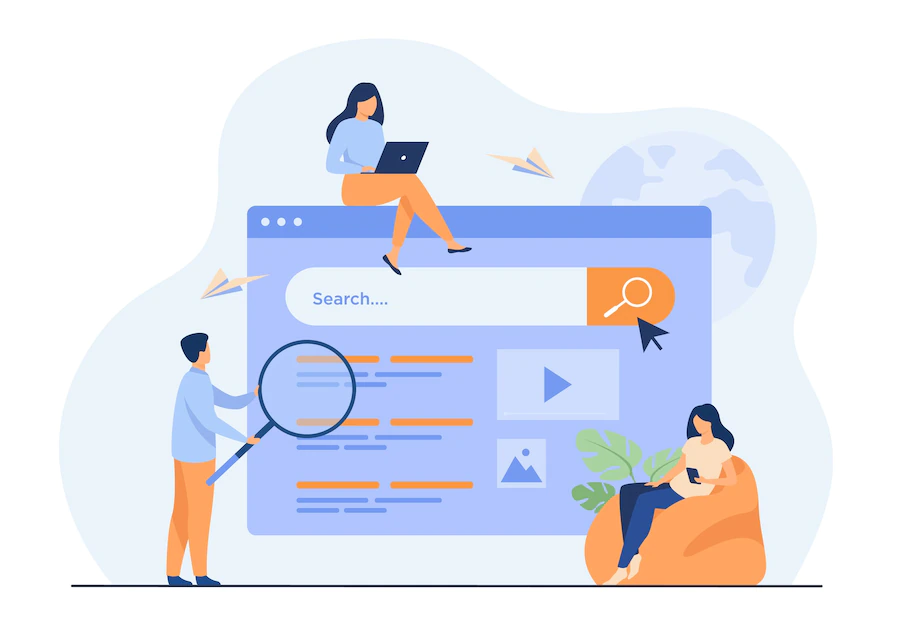
The secret to developing effective search strategies is comprehending the distinction between search queries and keywords.
While keywords are the terms you’re investing in, search queries refer to the content that your audience is looking for.
Once you comprehend the connection between these two concepts, you’ll be able to approach keyword research differently.
And take advantage of the opportunity that is right in front of you.
That is clever marketing: finding the keywords to invest in by using the search queries of your greatest customers.
Read Also: