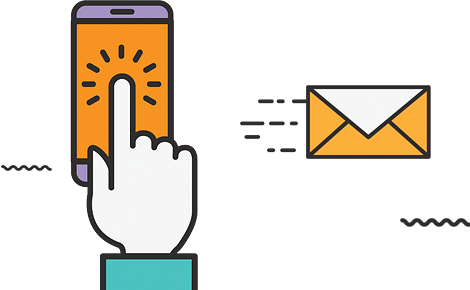Website speed is a vital user experience measurement metric used by Google as a ranking factor to rank sites on top of the SERP.
Some of the factors can be your site’s visibility and conversion rate. It is advisable to optimize your website’s speed and the problem is figuring out how to do it.
This post on Why Your Website Is Slow is to enable you to know what to test and how to test the speed and determine how your site’s performance measures up. We have to call to notice that there are several reasons your site may be slow, you can resolve many of them with free WordPress plugins and quality web hosting if your site is on WordPress.
Table of Contents
Why Is My Website Slow?
A slow site speed may be as a result of network congestion, bandwidth and restrictions, and unoptimized resources on the site. If you notice slow site speed, you can conduct a traceroute between your computer and your website to test the connection.
Keep reading to see the reasons why your website speed can be slow.
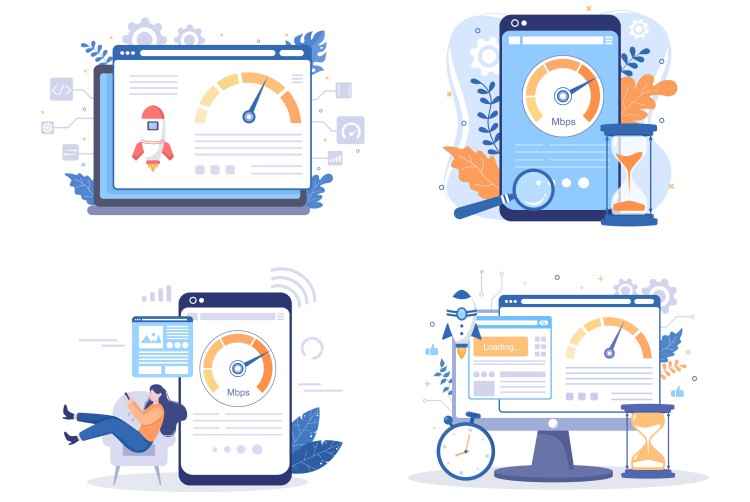
Why Website’s Loading Speed Matters?
A website’s speed can be referred to as the speed or performance of a site. It is how fast your browser can load fully a site’s functional pages from a given website. A site that renders slowly in a browser can drive users away. Conversely, any site that loads faster will typically receive more traffic and have better conversion rates.
Nowadays, users have a low time span on a site. The patience level of most online users is very low, they wait like 6 seconds and if the site doesn’t load, they bounce.
Hence, when pages take a longer time than expected to load, it negatively impacts a site’s User Experience (UX). This matters because any time your UX takes a hit so does your conversion rate.
Research revealed that an additional two seconds of loading time can increase your site’s bounce rate by 103%. Also, an increase by 100 milliseconds of extra loading time can cause a 7% drop in conversion rates.
Site speed has become a Google ranking factor for both desktop and mobile sites. You need to sustain decent website performance, so that your site’s visibility on Search Engine Results Pages (SERPs) will not decrease, leading to lower traffic levels.
If you want your site to be successful online, then you need to consider website speed. We recommend you can run load time tests to see how long users wait and how to decrease it
15 Reasons Your Website Is Slow (And How to Fix Them)
We have put together some of the must-know issues that can make your website slow and we also showed how to fix them all. We are here for you if you need help or our services. (Local SEO services are also available)
1. Render-Blocking JavaScript Is Delaying Page Loads
JavaScript is the piece of code that makes your website (themes/plugins) functional and interactive for users. Javascript makes your website fun and lively. The issue with java is that if left unoptimized, it can delay your pages when they try to load in users’ browsers.
For a site to load, the browser tries to display a webpage, it has to stop and fully load any JavaScript files it encounters first. This results in what’s called “render-blocking JavaScript” or JavaScript that prevents the page from loading quickly.
Google showed us three solutions for dealing with render-blocking JavaScript:
- Remove external JavaScript files, and use inline JavaScript instead.
- Use asynchronous loading so JavaScript can load separately from the rest of the page.
- Defer JavaScript loading until the rest of the page is visible to the user.
Each method has its pros and cons. Generally speaking, inline JavaScript will only improve page speed when used sparingly. Asynchronous loading can cause issues as files are not loaded in any particular order. Therefore, deferring JavaScript is usually the recommended method.
2. Not Using a Content Delivery Network (CDN)
A Content Delivery Network (CDN) comprises several servers’ in strategic geographic locations. Copies of your website can be stored on them so its pages can be quickly loaded by users who are located far away from your main server.
For a WordPress website, you can find several CDN options for your site. Cloudflare is one of the most popular solutions, as is the Jetpack CDN for images and videos. .
Additionally, if your website uses jQuery, you can load it from a CDN instead of your web server. It has been noted that jQuery uses fewer lines of code than JavaScript to accomplish the same outcomes, hence useful for boosting your site’s speed. We have Google and Microsoft as the two most popular jQuery CDN options.
3. Avoid Excessive Overhead in Your Database
Overhead here means the extra things or resources in your site’s database — E.G logs, transients, and other entries from plugins or themes can build up over time. Excessive “overhead” can cause database queries to take a longer time in processing. Sometimes, it can even cause your web server to time out while waiting for a response from your database.
Ensuring to optimize your database by removing overhead will aid stop such issue. Most web hosts allow you to access the database management platform phpMyAdmin via your hosting account. There are lines of code to help you optimize your tables in phpMyAdmin, or for a WP site, you can use the WordPress Command Line interface (WP-CLI).
4. When the Site’s CSS Isn’t Optimized
CSS known as cascading style sheet is the code responsible for styling your pages and this can delay loading if left unoptimized. There are a few solutions you can implement to get your CSS into shape:
- A good step to have several external CSS files in your site combined into one or a few files.
- Remove external CSS and use inline CSS instead.
- Use “media types” to specify when certain CSS files should be loaded.
Just like inline JavaScript, inline CSS is also useful for small portions of code. If you have several large CSS files, you shouldn’t try to add all of them to your HTML file. Specifying media types and combining your external CSS files (if you have more than one) should make a more significant impact.
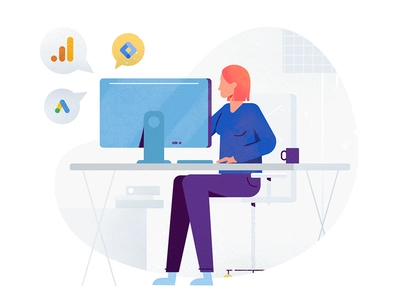
Need help to optimize your Website Loading speed?
We are a chat away from you. Get in touch and we will help you.
5. When OPcache Isn’t Enabled
This is a built-in caching engine for the coding language PHP. For sites that use PHP, ensure to enable OPcache to help speed up the loading of your pages.
Most hosting companies enable the OPcache. some avail you the luxury to enable this feature manually.
6. Caching Issues Are Preventing Optimized Page Loading
Your web browser can store static copies of your website’s files. This makes it easy for users to access your site easily as the browsers will display the cached data instead of having to reload it.
You can find a lot of tools to help with caching sites. Caching helps to speed up the website speed and as such improve the website’s user experience.
7. Large Media Files Are Increasing Loading Times
Please note that media files like images and videos can be large. Optimizing them through compression can help to decrease their size and, therefore, improve your loading times.
There are loads of free online tools that compress images. For WP sites, there are plugins that come in handy to help you with this.

8.Conflicting Scripts With Other Site Elements
When a site’s scripts are poorly written, (eg JavaScript) this can sometimes cause compatibility issues with other parts of your website, resulting in longer loading times. Try to perform a speed test using tools such as Pingdom, Web Page Test, and GTmetrix as these can often point out scripts that are taking a long time to load.
Also, you can check files more closely to know how you can improve them. Alternatively, turn off potentially problematic scripts, to see how your performance scores change without them enabled.
9. Bulky Site’s Code
A website with more code will require the user’s web browser to load more scripts which in turn can take longer to load fully. Ensure your site doesn’t contain “bulky” codes or unnecessary characters and line breaks. A suitable solution will be to “minify” that code by removing the elements that aren’t needed.
For Optimization of your site’s code, you can use plugins and we listed a few like Autoptimize and WP Super Cache.
10. Avoid Missing Files
When you have missing files, this can cause errors for your site and make it load slower. This can make or mar your site’s UX.
One of the best ways to fix this issue is to restore a backup if you have any. This should replace the missing files with the versions saved in your backup.
11. Heavy Plugins
Too many plugins — or even a few very bulky ones — can make your website heavy and weigh it down thereby causing poor performance. We advise removing completely any plugins not in use to minimize the chance that this will happen.
12. Outdated Server Side Software
An outdated software, plugin or theme can cause your site to be slow or misbehave if it is too old since it was last updated. Ensure to update all software, plugins or themes.
13. Ad network codes
Ad networks have scripts that you use to display ads on your website from ad networks. Most of these codes are placed in the header of your site and as such when the site is rendering to the browser when the request is made, it will try to load all scripts and codes before fully displaying the site.
If you have ad codes, try to use the minify settings and defer scripts to enable your site load faster.

14. Third party Flash and java plugins
Flash codes enable flash videos to be played on your site but this is not advisable as flash tends to block search crawlers from crawling a site. Hence, you may lose traffic as lesser people tend to see your website.
Do not use flash plugins
15. Internet Issues Are Hurting Specific Users’ Performance
We can conclude that poor website performance can emanate due to the user’s Internet Service Provider (ISP), rather than from your site itself. We know that slow site speeds may occur due to network congestion, bandwidth throttling and restrictions, data discrimination and filtering, or content filtering.
in a situation where you observe that the site speed is slow, you can run a traceroute between your computer and your site to test the connection. The result gives you an idea of whether or not the problem is related to your ISP or from the hosting/development of the site.
Why Are Some Websites Slow?
The performance of your website is directly proportional to your success online. You need to take it as a serious business if you want to rank high.
If you can know why your website has lagging load times, it can help boost both your Search Engine Optimization (SEO) and UX, resulting in better visibility and a higher conversion rate. Trust this post has been helpful? Have you checked out the other posts? They can help you in your SEO
Read also: