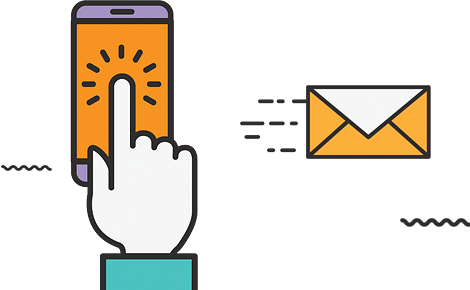Although they are quite simple to fix, broken links are a certain method to ruin your authority and waste your SEO efforts.
Visitors may become angry and quit your website as a result of broken internal links. The search engine optimization (SEO) of your website may potentially suffer as a result.
Whether they are backlinks or internal links inside your content, this post will clearly teach how to find and correct these links.
You will learn the following:
- Why Internal Links Matter
- What causes links to ‘break’
- Why are they harmful for your site
- How do you identify them with tools
- And, most importantly, how to correct them so that your SEO efforts can be successfully restored
- How Do Broken Links Negatively Affect Your SEO?
Be at ease, though. You may detect and repair these broken links on your own using a few simple methods.
Although it will take some effort, it will be worthwhile in the long term for your website’s users.
Table of Contents
1. Why Internal Links Matter
Internal links are a crucial component of SEO since they aid in search engines’ understanding of your website’s organizational structure.
Additionally, they aid users in navigating your website and discovering the data they need.
Additionally, Google has stated that an important ranking component is the internal link structure.
Therefore, you can be losing out on important search engine traffic if you don’t pay attention to the internal links on your website.
2. Why Do Links Get Broken?
In essence, broken links are links that don’t direct you to the desired page. All links—backlinks, internal, and external—can be broken. There are a few typical causes for broken links, regardless of the type you’re dealing with:
How Does A Link “Break”? If your website contains some broken links, you’re not the only one. Because there are so many potential causes, it is really rather common.
Here the the possible causes of broken links
1. Misspelled URL
Obviously, the link won’t work if the URL of the page you’re pointing to is misspelled. You may have made a simple typographical error or overlooked the “https://” or “http://” portion of the URL.
The URL has an additional space in it.
There may be a spelling error in the URL of the page you are connecting to.
2. Updated URL
As was said before, perhaps one of your pages had a typo in the URL, so you chose to modify it. Any links (both internal and backlinks) leading to the previous, wrong URL will now appear broken if you didn’t set up a redirect prior to making the change.
3. Lost Pages
If you’ve done a website migration, it’s possible that some of your pages were lost or renamed, however this is less common than prior causes.
4. Geolocation or Firewall Restrictions
It’s possible that just specific regions of the world have access to the broken connection, rather than everyone. You’ve probably encountered the “This video is not available in your country” notice on YouTube. To comply with local laws, content may occasionally be restricted overseas.
5. Relocated Content
If a file has been deleted from the server or relocated to another site, your link to a video or document may no longer work.
6. Plugin malfunctions
Links may not function as a result of broken HTML or JavaScript code or malfunctioning plugins on your website.
7. The site is down
Depending on whether it’s your site that’s down or the external site, this can damage all different kinds of links. It’s possible that the entire website you’re linked to (or that your link is from) is down if you have one broken external (or inbound) link. However, your entire website may be unavailable if none of the links to it are active. You already know that you must fix this as soon as possible to avoid suffering a significant drop in traffic and ranking.
8. Change in URL Structure
Your internal and external links to these sites will stop working if you recently altered the URL structure of your website without implementing 301 redirects. Changing https://www.example.com/product-name to https://www.example.com/products/category/product-name is an example.
In order for visitors and search engines to arrive at the updated page when clicking a link, you must configure 301 redirects to reflect the changes.
3. Why They’re So Harmful for Your Site
Broken links can have serious repercussions, harming both user experience and search engine optimization efforts for your website.
3.1 Harmful Effects on User Experience
Visitors may feel irate and leave your website if they see broken links, which may increase bounce rates and lower customer happiness.
3.2 SEO Implications and Factors Affecting Search Engine Ranking
Search engines like Google view broken links as a symptom of insufficient website upkeep, which could cause a decline in search engine ranks.
3.3 Loss of Organic Traffic and Potential Leads
You run the risk of losing important leads and possible organic traffic if broken links prevent search engines from correctly crawling your website.
3.4 Effect on Website Credibility and Authority
Websites with broken links could seem out-of-date and unreliable, which could be detrimental to the authority and trustworthiness of your brand as a whole.
3.5 Impact of Broken Links on Web Analytics
Broken links may record as clicks or visits on your website, which might skew your analytics statistics and cloud your perception of user behavior.
4. How to Find Broken Links
Find the broken links first (if your website truly has any, that is), then fix them.
Fortunately, you don’t have to manually click on each and every link on your domain to determine whether or not it is broken. You can use a variety of tools to assess the internal, external, and inbound links on your website.
First and foremost, I’d advise using premium tools like Semrush’s Site Audit or the Backlink Audit tool. You can also utilize the Broken Link Checker, Link Assistant, or SEO Spider from Screaming Frog.
4.1. Manual Backlink Check method
The manual approach will be used first because it is the easiest.
To use this technique, go through each page of your website and double-check all of the links, including those in the footer, sidebar, and anywhere else on the page.
To find out where each link takes you, click on it.
It’s fantastic if the link takes users to another page on your website.
A broken link has been discovered if not.
Checking for broken links can also be done with Google Chrome’s “Inspect” tool. Select “Inspect” from the context menu by right-clicking on any page of your website.
The “Inspect” panel will now be visible.
Before refreshing the page, select the “Console” tab.
It will list any 404 errors. The absence of the page is indicated with a 404 error.
There are a few different tools you may use to automate the process of discovering broken links.
These programs will crawl your website and examine each link on it.
4.2. Google Search Console
You may monitor how well your website performs in Google search results using the free tool known as Google Search Console.
It can perform a variety of tasks, like displaying any 404 errors that were caused by your website.
Go to Crawl > Crawl Errors after logging into Google Search Console. You can view any 404 errors that your website has produced from this point.
4.3. Screaming Frog
A desktop application called Screaming Frog can crawl websites and detect broken links. It works with both Windows and Mac. After downloading and installing the application, type the URL of your website and click Start. After crawling your website, the application will produce a list of all the internal links it discovers. This list can then be exported as a CSV file.
4.4. Google Analytics
A tight budget? Google Analytics is a free tool for locating broken links.
Google Analytics is a free tool for monitoring the traffic to your website. It can be used to determine which of your website’s pages causes 404 problems.
Go to Acquisition > All Traffic > Channels > Organic Search after logging into Google Analytics. The list of pages is exportable, and Screaming Frog can crawl them.
When Screaming Frog has crawled the file you added, you may view the mistakes by using a list of pages directly from Google Analytics.
Instead of just crawling every page with Screaming Frog, this method allows you to focus your internal link-correction efforts based on the pages that are really being visited on your website.
4.5. Find Broken Internal & External Links Using Semrush
Although Google Analytics 4 provides some information about broken links, it isn’t as thorough as tools like Semrush’s Site Audit tool.
Add the website you wish to evaluate as a new project in Semrush before using Site Audit.
Go to the “Issues” tab after completing the site audit.
Search for “broken” to avoid having to scroll through every issue.
Check your “Errors” section to see if any internal links are broken
You may also review external links on your page under “Warnings.”
Once again, I don’t currently have any broken internal or external links, thus I have nothing to fix.
If you do discover that you are having problems, you can locate these errors by clicking on the error number and title (for instance, “3 internal links”).
You can export this data to an Excel or CSV file if you discover that there are a lot of problems.
Read Also:
- Virtual and Augmented Reality: Immersive Experiences Redefining Our World
- The Latest Instagram Updates You Need To Know in 2023
- 10 Effective Social Media Lead Generation Strategies To Try in 2023
- Practical Guest Posting Tips For SEO in 2023
- Top 15 AI Marketing Tools To Boost Your Business Growth In 2023
- Easter Marketing Creative Campaign 2023
5. How to Fix Broken Backlinks
Once you’ve found the broken internal links on your website, it’s time to fix them.
It’s time to replace your broken links once you’ve located them. Fixing broken links on your site (internal and external links) or to your site (backlinks) requires slightly different approaches.
How to deal with them is as follows:
- Redirect the link: You can reroute the link to the new page if the page it was pointing to has been moved. Users will be directed to the correct page as a result, and your website’s SEO won’t suffer.
- Update the link: You can change the link to point to the right page if the URL contains a typo or is pointing to the incorrect page. Once more, this will enhance the SEO of your website.
- Removing the link from your website may be the best option in some circumstances. Usually, if the linked page has been removed and is no longer accessible, this is the situation.
5.1 Change the URL to Point to the Right Place
To provide a seamless user experience, replace any broken links that lead to new URLs to their intended location.
5.2 Change the Broken Link to a Useful, Active Page
Consider creating a 301 redirect if the original content is no longer accessible to point users to a relevant, useful website.
5.3 Remove the broken link or replace it with pertinent content.
If repairing the link is not possible, you should either remove it entirely or swap it out for relevant material that benefits your website.
5.4 Effective 301 and 302 Redirect Implementation
To guarantee that search engines recognize the link’s intent, properly implement 301 redirects for permanent link modifications and 302 redirects for temporary adjustments.
5.5 Guidelines to Follow to Prevent Future Broken Links
5.5.1 Check and update internal links on a regular basis.
When necessary, evaluate the internal links on your website on a regular basis, especially after any website updates.
5.5.2 Make use of the correct link formatting and anchor text
Ensure that the anchor text for every hyperlink adequately represents the content of the connected page.
5.5.3 Using website monitoring tools, configure alerts for broken links.
Use website monitoring tools that alert you right away when broken links are discovered, enabling speedy repair.
5.5.4 Monitor and Maintain External Links on Your webSite
Make sure external links are checked frequently to make sure they are still active and working. Consider deleting the link if a connected website becomes inoperable.
How Does Having Broken Links Negatively affects Your SEO?
Broken links can have a detrimental impact on your SEO in a number of ways, including crawling, indexing, and simply visitors being unable to find a page on your website.
You have a problem to fix if your broken links block any of these steps.
In order to crawl the web, Google first leverages links.
Google follows every link on a webpage as it crawls it.
Google may not be able to fully crawl the site if there are broken links on it.
This can prevent Google from indexing every page on your website.
Users will view fewer content pages on your website if Google can only index a smaller number of your pages.
The overall quality of your website may suffer if there are several content pages that cannot be crawled or indexed.
Second, one metric Google might employ to assess a website’s quality are links.
Google may consider a website to be of low quality if it contains many broken links that are causing numerous errors.
A decreased search engine ranking may result from this.
Lastly, links are used by users to navigate the internet. It can be annoying to click on a broken link.
Visitors may completely leave your website as a result of this.
Therefore, spend some time fixing any broken internal links, and your website will benefit from it.