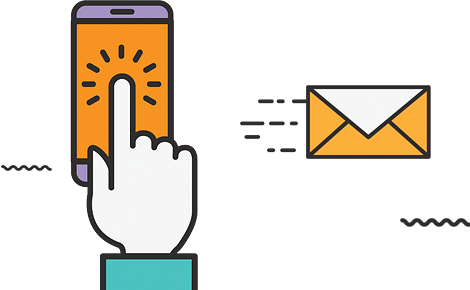Instagram is a social media platform that allows users to share photos and videos with their friends and followers. It has become one of the most popular social media platforms in the world, with over 1 billion active users.
It recently just released six new updates that have totally changed how users interact on the app.
We will show you the new Instagram updates you need to look out for your business.
Table of Contents
Top 7 Instagram Updates in 2023
Instagram is constantly updating its features to keep users engaged. In 2023, Instagram has released a number of new features, including:
- Music in Feed
- Notes
- Quiet Mode
- Comment with GIFs
- “Add Yours” Stickers in Reels
- Record Reels from a distance
- Broadcast Channels
1. Music in Feed
Instagram users and creators can now include music in their photo posts in their newsfeed. This is a fantastic Instagram update allows you to infuse your posts with personality and creativity.
There is something that comes with hearing music in your feed. It more or less gives extra life to the post.
How To Add Music To Your Feed
Simply open the Instagram app and touch on the “+” button in the top left corner to add music to a post. Choose “Music” from the menu after that. A song can be located using a title, artist, or genre search.
Tap on a song you like to add to your post after finding it. The song’s duration and audio positioning can then be changed. When done, click “Share” to upload your picture.
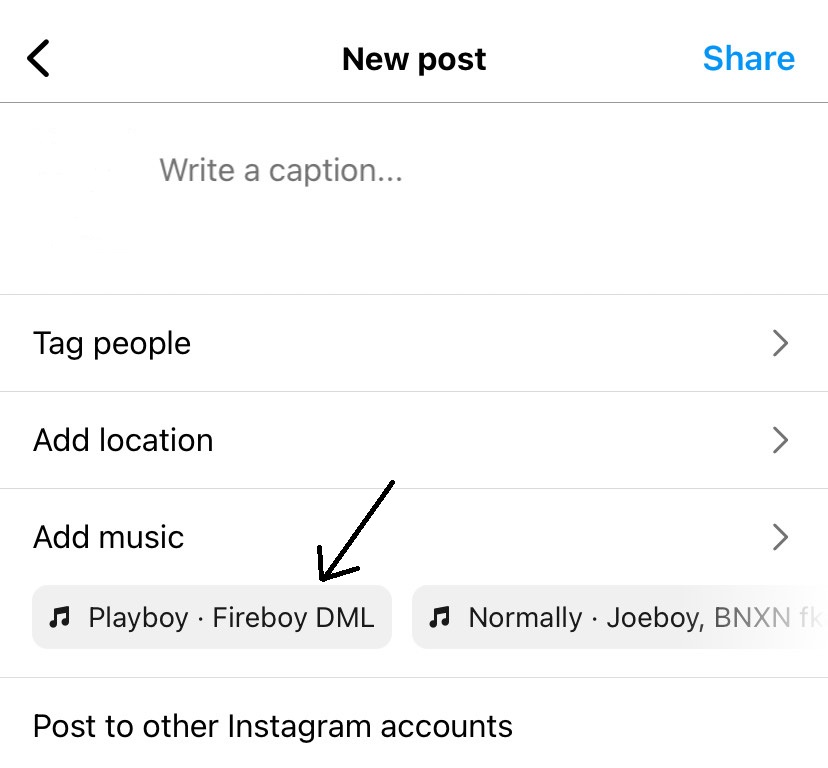
2. Notes
The new Instagram notes feature allows you to tell your mutuals what’s going on or leave a positive note for them. It is an amazing way to communicate with your followers.
You can let them know the latest update you have in just a few words. I personally love the notes feature and highly recommend to business owners.
The notes is strategically placed at the top of your Instagram DM. It is one of the latest Instagram updates.
3. Quiet Mode
It’s tough to overstate how important it is for creatives to simplify their workspaces, personal spaces, and minds. Instagram has acknowledged this requirement and, in keeping with their goal statement for 2023, which calls for them to “inspire, spark connections, and help creatively discover new things,” has developed a function that makes it easier for you to clean your explore page so you can concentrate on finding things that are truly important to you.
Quiet Mode is a new Instagram update that allows users to silence notifications from specific accounts. This can be helpful if you want to avoid being disturbed by notifications from certain people or groups.
How To Use Quiet Mode
To use Quiet Mode, open the Instagram app and tap on your profile picture.
Then, tap on the gear icon in the top right corner. Scroll down and select “Quiet Mode.” You can then select the accounts you want to silence notifications from.
N.B. This new Instagram update is currently available to users in the US, UK, Ireland, Australia, New Zealand and Canada for now. Other countries will soon be able to experience this.
4. Comment with GIFs
Instagram users can now comment with GIFs. This is a great way to add personality and humor to your comments. It is one of the new Instagram updates that users love the most.
How to Comment With a GIF
To comment with a GIF, simply open the Instagram app and tap on the “+” button in the top left corner. Then, select “Comment” and tap on the GIF icon. You can search for a GIF by title, artist, or genre.
Once you’ve found a GIF you like, tap on it to add it to your comment. When you’re finished, tap on “Send” to post your comment.
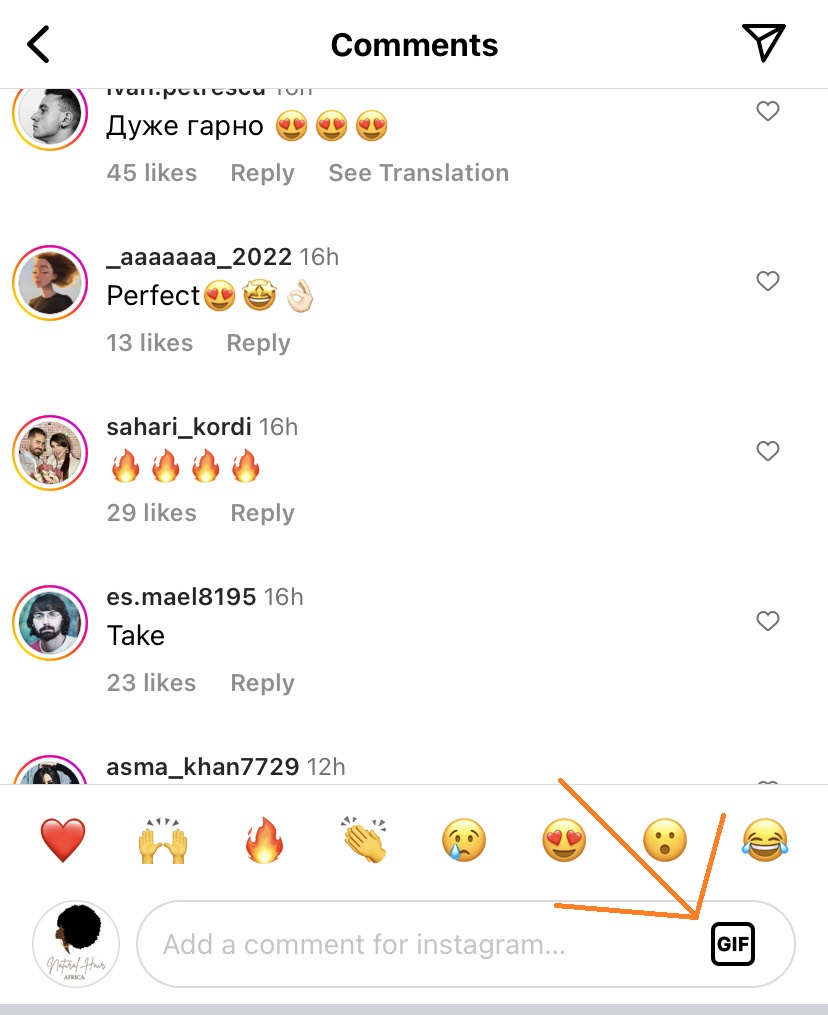
5. “Add Yours” Stickers in Reels
“Add Yours” stickers are a new type of sticker that allows users to participate in a challenge or trend. It is one of the coolest Instagram updates.
How To Add Stickers To Reels
To use an “Add Yours” sticker, simply open the Instagram app and tap on the “+” button in the top left corner.
Then, select “Reels” and tap on the sticker icon. You can search for an “Add Yours” sticker by title, artist, or genre. Once you’ve found an “Add Yours” sticker you like, tap on it to add it to your reel. When you’re finished, tap on “Share” to post your reel.
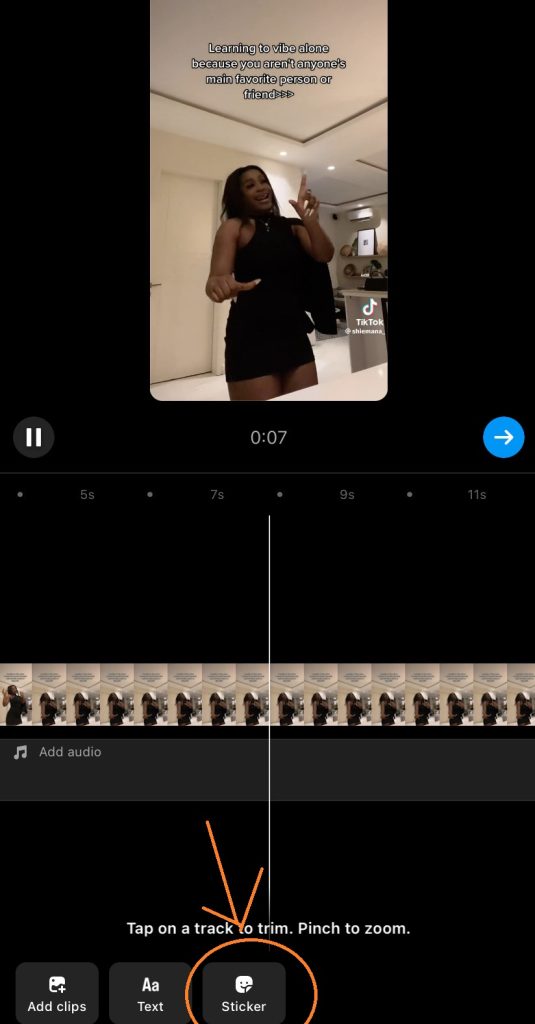
6. Record Reels from a distance
Instagram users can now record Reels from a distance. This is a great way to capture videos of things that are happening around you, such as a concert or a sporting event.
To record a Reel from a distance, open the Instagram app and tap on the “+” button in the top left corner.
Then, select “Reels” and tap on the record button. You can then move around and the camera will follow you. When you’re finished recording, tap on “Stop” and edit your Reel as usual.
7. Broadcast Channels
Instagram is testing a new feature called “Channels.” Channels are a way for businesses to create and share content with a specific group of people.
For instance, you could create a channel for your customers, or for your business. This would help you foster and grow an online community for your business.
This is awesome because you can pass a message to thousands of people in the DMs. You can use it to set a launch campaign for your newest product, or behind-the-scenes of your business process.
To create a channel, open the Instagram app and tap on the “+” button in the top left corner. Then, select “Channels” and tap on the “Create Channel” button.
You can name your channel and select the people you want to add to it. Once you’ve created your channel, you can start sharing content with your members.
Why These Instagram Updates Are Important
These are just a few of the latest Instagram updates in 2023.Because Instagram is a user-centric social media network, it will constantly change to meet the expectations of its users.
These improvements will continue to be released because people are constantly changing as individuals, but they will all have a significant impact on your social media usage.
Let’s know what you think about these Instagram updates in the comments!